Search in a book
You can use Ctrl + F keys to access the
search field. Enter your search term. By clicking on the
Search button, you get Back and Next buttons to navigate between occurences.
The number of matches found is a link that will open a List of results
in the right panel.
Each match displayed is a link you can Activate to go to the place
of the book where the expression you are looking for was found.
Remember that performing a search and navigating thru the results
will make you loose the reading point you where at.
Just place a Bookmark to make sure you find your way back.
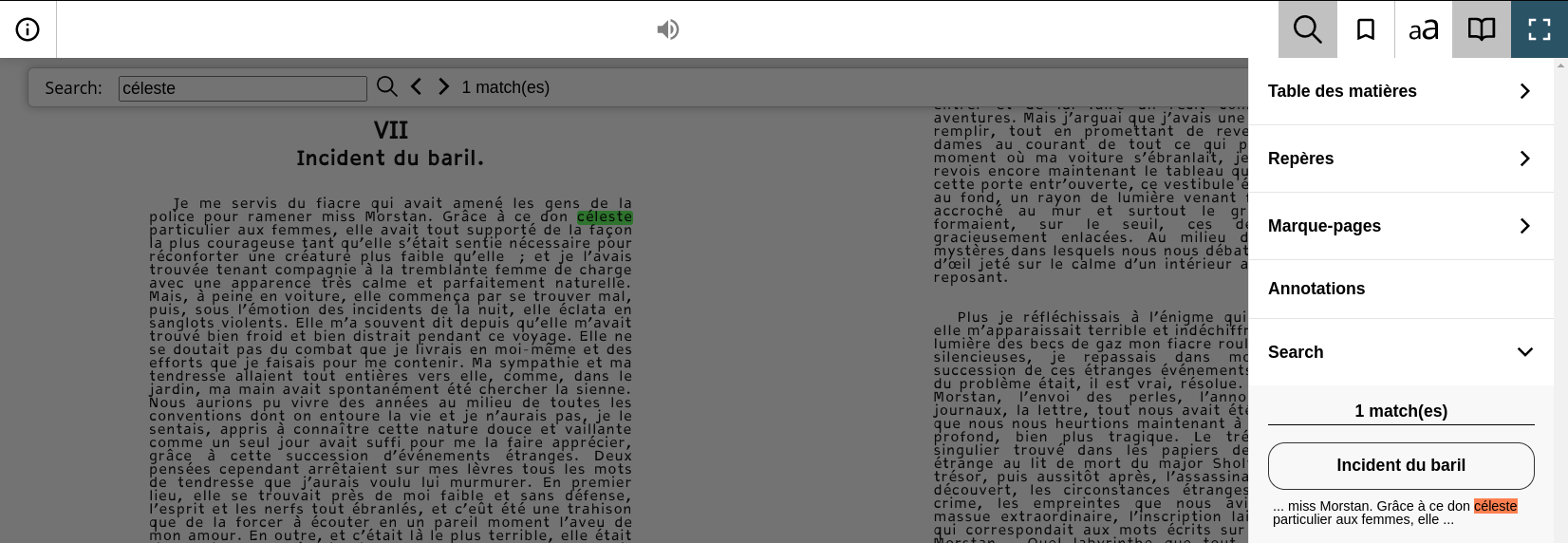
Last modified August 7, 2023