Reading settings
In the reading interface use the Preferences button (): the options are revealed.
Save and Reset located in the menu Settings, submenu Configuration of the Reading window.Major settings are available for EPUB Reflowable, Fixed Layout EPUBs and PDF formats just don’t allow personalisation of appearance. Most Fixed Layout EPUBs will allow to open Image view for zooming on a page. PDFs can be enlarged using the Zoom sub-menu in the Preferences panel.
Theme
The color of the background and foreground can be changed using one of the three available themes - Neutral, Sepia and Night.
Text
The font size can be increased or decreased using the slider. The font can also be changed. The available options are as follows Default, Old style, Modern, Sans, Humanist, Readable (Dyslexia), Dualspace and Monospace.
By selecting the ... you can enter the name of the font you want to use.
To do this, the font must be present on your
operating system and you must know its exact name as it is set for
the operating system.
Example 1: Setting Verdana as the reading font
- In the reading interface go to the
Preferencemenu and thenText. - In the drop-down list select
.... - Write the word Verdana in the empty field that appears next to the drop-down list.
- Confirm with Enter.
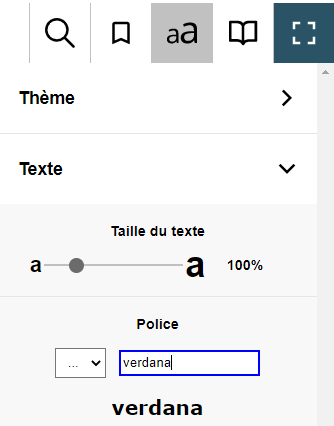
Example 2: Setting up Luciole as the reading font
- Download and install the Luciole font
- In the reading interface go to the
Preferencemenu and thenText. - In the drop-down list select
.... - Write the word Luciole in the empty field that appears next to the drop-down list.
- Confirm with Enter.
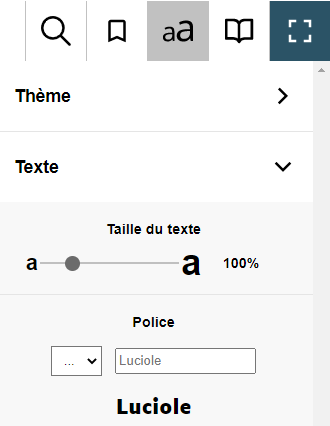
Display
You can choose between a page layout with scrolling or pagination, automatic or justified alignment and automatic or on 1 or 2 columns. Here also, MathJax can be activated, for the display of mathematical expressions.
Spacing
Margins, word spacing, letter spacing, paragraph spacing and line spacing can be adjusted.
Readaloud
Provides options for an uncluttered clean view and the ability to skip
secondary content (skippability) which may include
footnotes or sidebars according to the semantics
indicated during the production of the digital book.
Split TTS will split the content by sentence for more precise highlighting.