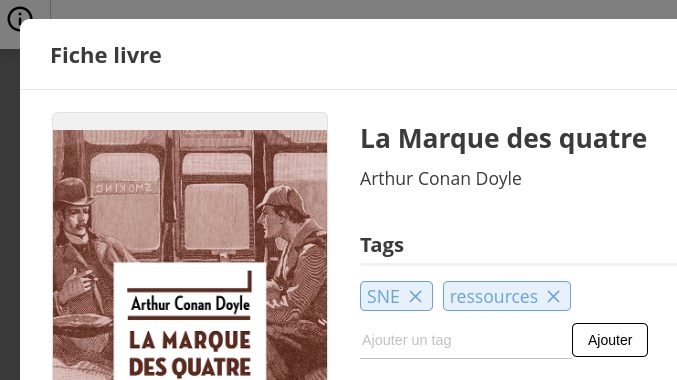Add tags
You can enrich the information of the books in your library by
adding Tags to them.
`Tags’ allow you to quickly search and sort books in list view.
Putting it into practice.
Open the book form, position yourself in the field Add a tag, write
the name of the tag you want to add then press the Add button.
The tag is added in a blue box, you can remove it by clicking on
the cross.